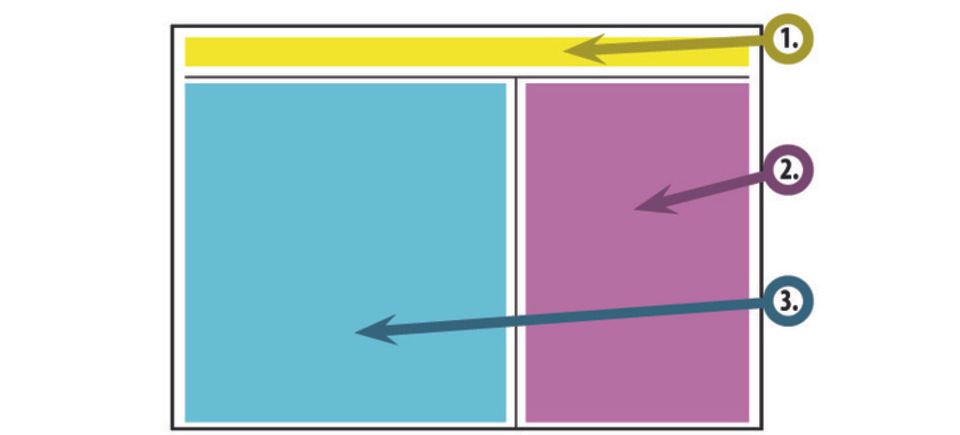1 - 2 - 3 Design
1. Leaderboard - This is the banner across the top of every page. Usually consisting of your logo and name, but it can be anything. This includes the page’s navigation bar.
2. Side Bar Reference Panel - This appears on every page. There in an “About” section, Information section with maps, hours, contact details, Social Media contacts and additional photo gallery - so your customers can easily contact you.
3. Left Column - This is the section for the unique “Page” content. It can be Text, Photos, Slideshows or Image Galleries, a Video, Testimonials, Special Coupons, Event announcements, Email Contact Form, Facebook/Twitter/or RSS feeds from your social media, or a place for individual to download documents.